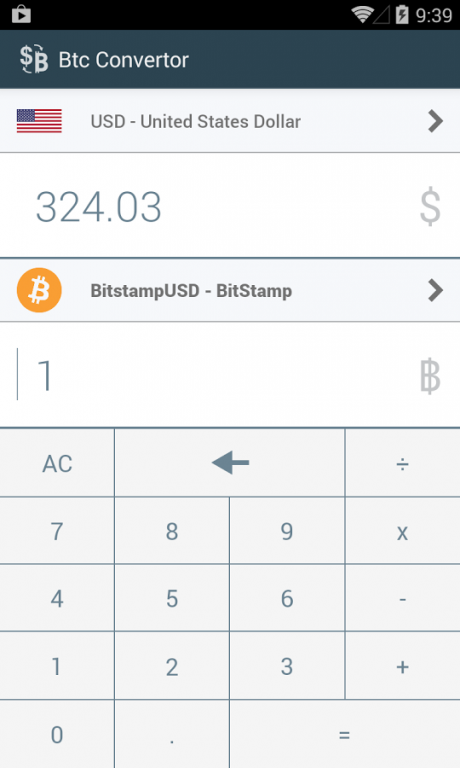Bitcoin Convertor 1.0.1
Free Version
Publisher Description
The free BitCoin Converter mobile app gives you real time access to exchange rate from 76 different Bitcoin trading markets.
Updated every 15 minutes and covering all the world's currencies it gives you one of the most complete and up-to-date Bitcoin converters on the market.
==============================================
The BitCoin Convertor mobile app is:
- A converter
- A calculator
- Totally free of charge
- Totally free from advertising
- The most complete list of Bitcoin trading markets
- The list that includes all the global currencies
With no advertising and free to download the BitCoin Convertor mobile app also gives you access to an integrated calculator. With everything grouped for optimum ease of use there's no need to exit the app to carry out your calculations.
How it works
============
Your Bitcoin conversions and calculations will be faster and more efficient thanks to an interface which reduces the actions needed to an absolute minimum:
- Your select your currency
- You add your chosen Bitcoin marketplace
- You enter the number or the calculation in the appropriate window (currency or Bitcoin)
- The results are displayed instantly
About Bitcoin Convertor
Bitcoin Convertor is a free app for Android published in the Accounting & Finance list of apps, part of Business.
The company that develops Bitcoin Convertor is FME Ltd.. The latest version released by its developer is 1.0.1.
To install Bitcoin Convertor on your Android device, just click the green Continue To App button above to start the installation process. The app is listed on our website since 2015-01-20 and was downloaded 4 times. We have already checked if the download link is safe, however for your own protection we recommend that you scan the downloaded app with your antivirus. Your antivirus may detect the Bitcoin Convertor as malware as malware if the download link to mobilebitcoin.android is broken.
How to install Bitcoin Convertor on your Android device:
- Click on the Continue To App button on our website. This will redirect you to Google Play.
- Once the Bitcoin Convertor is shown in the Google Play listing of your Android device, you can start its download and installation. Tap on the Install button located below the search bar and to the right of the app icon.
- A pop-up window with the permissions required by Bitcoin Convertor will be shown. Click on Accept to continue the process.
- Bitcoin Convertor will be downloaded onto your device, displaying a progress. Once the download completes, the installation will start and you'll get a notification after the installation is finished.